Brightness
Setting the brightness
To set the brightness of the Control Display:
1. "Settings"
2. "Control display"
3. "Brightness"
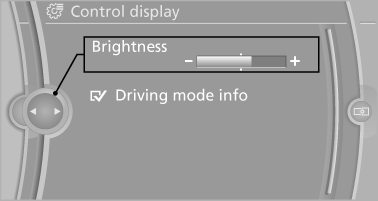
4. Turn the controller until the desired brightness
is set.
5. Press the controller.
The setting is stored for the remote control currently in use.
Depending on the light conditions, the brightness control may not be clearly visible.
See also:
Deleting stored functions
Press and hold the left and right button on the
interior rearview mirror simultaneously for approximately
20 seconds until the LED flashes
rapidly. All stored functions are deleted. The
functions ...
Requirements
Via the Control Display, set a language that is
also supported by the voice activation system
so that the spoken commands can be identified.
Set the language ...
BMW X6 M
The X6 M steps up from the 400-hp, 4.4-liter V-8 to a twin-turbocharged
version making 555 hp. Torque is rated at 500 pounds-feet. BMW says the zero to
60 mph time is 4.5 seconds. A six-speed auto ...
