Language
Setting the language
To set the language on the Control Display:
1. "Settings"
2. "Language/Units"
3. "Language:"
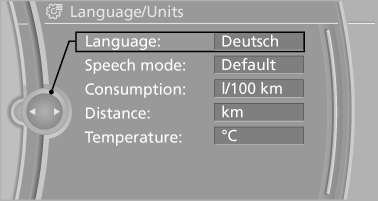
4. Select the desired language.
The setting is stored for the remote control currently in use.
Setting the voice dialog
Voice dialog for the voice activation system, refer to page 23.
See also:
Daytime running lights
With the ignition switched on, the daytime running
lights light up in position 0, or
.
After the ignition is switched off, the parking
lamps light up in position .
Activating/deactivating
1. ...
Fast forward/reverse
Buttons on the CD/DVD player:
Press and hold the
button for the corresponding
direction. ...
Head airbags
In a lateral impact, the head airbag supports the
head. ...
