Display on the Control Display
Display the computer or trip computer on the Control Display.
1. "Vehicle Info"
2. "Onboard info" or "Trip computer"
Resetting the fuel consumption and speed
1. "Vehicle Info"
2. "Onboard info"
3. "Cons." or "Speed"
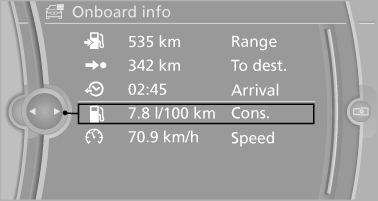
4. "Yes"
See also:
Seat and mirror memory
You can store and call up two different combinations of driver's seat and exterior
mirror positions.
Settings for the backrest width and lumbar support are not stored in memory.
Storing
1.&nb ...
Display
Display
1 Lane departure warning
2 Active Cruise Control
3 Desired speed
4 Navigation system
5 Speed
The collision warning, Night Vision pedestrian
warning, or Check Control messages are dis ...
Servotronic
The conceptThe Servotronic varies the steering force required to turn the wheels relative
to the vehicle speed.
At low speeds, the steering force is strongly assisted, i.e. less force is needed
f ...
