Calling up information on the infodisplay
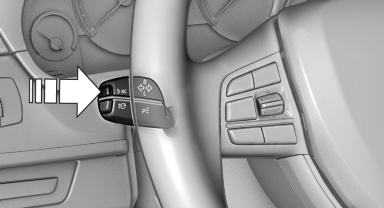
Press the onboard computer button on the turn signal lever.
Information is displayed on the info display of the instrument cluster.
See also:
Setting manually
Setting manually
Pull the button. The parking brake is set.
The indicator lamp lights up in
red. The
parking brake is set.
Indicator lamp in Canadian
modelsTo set the parking brake, the r ...
Switching on/off
1. "Settings"
2. "Head-up display"
3. "Head-up display"
Switch the Head-up Display ON/OFF as required. ...
Temperature
Turn the wheel to set the desired
temperature.
The automatic climate control achieves this
temperature as quickly as possible, if necessary
with the maximum cooling or heating capacity,
and ...
