Sport program DS and manual mode M/S
Activating sport program DS
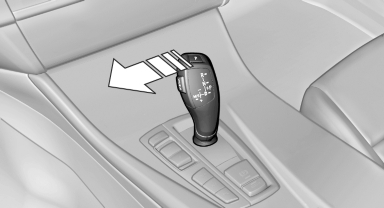
Push the selector lever to the left out of transmission position D.
DS is displayed in the instrument cluster.
The sport program of the transmission is activated.
Activating the M/S manual mode
Push the selector lever to the left out of transmission position D.
Push the selector lever forward or backward.
Manual mode becomes active and the gear is changed.
The engaged gear is displayed in the instrument cluster, e.g., M1.
► To shift down: press the selector lever forward.
► To shift up: pull the selector lever rearwards.
The vehicle only shifts up or down at appropriate engine and road speeds, e.g., it does not shift down if the engine speed is too high.
The selected gear is briefly displayed in the instrument cluster, followed by the current gear.
Manual mode M/S: prevent automatic upshifting
Once maximum engine speed is attained, M/S manual mode is automatically upshifted as needed.
For vehicles with Sport automatic transmissions, automatic shift operations are not performed if one of the following conditions is met:
► DSC deactivated.
► TRACTION activated.
► SPORT+ activated.
In addition, the kickdown is deactivated.
Ending the sport program/manual mode
See also:
BMW TeleServices
General informationTeleServices supports communication with your BMW center.
> Data on the vehicle's service requirements can be sent directly to the BMW
center. In this way, the BMW center ...
Switching on automatically
With the engine running or the ignition switched
on, shift the selector lever into position R. ...
Symbols
Indicates precautions that must
be followed
precisely in order to avoid the possibility of personal
injury and serious damage to the vehicle.
◄ Marks the end of a specific item of inform ...
