LATCH child restraint fixingsystem
LATCH: Lower Anchors and Tether for Children.
Note
![]() Manufacturer's information for LATCH
child restraint fixing systems
Manufacturer's information for LATCH
child restraint fixing systems
To mount and use the LATCH child restraint fixing
systems, observe the operating and safety
information from the system manufacturer; otherwise,
the level of protection may be reduced.◄
Mounts for the lower LATCH anchors
![]() Correctly engage the lower LATCH anchors
Correctly engage the lower LATCH anchors
Make sure that the lower LATCH anchors have
properly engaged and that the child restraint fixing
system is resting snugly against the backrest;
otherwise, the degree of protection offered
may be reduced.◄
Before mounting the LATCH child restraint fixing system, pull the belt away from the child restraint fixing system.
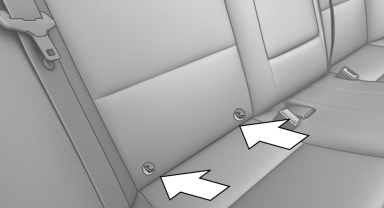
Mounts for the lower LATCH anchors are located in the gap between the seat and backrest.
Mounting LATCH child restraint fixing systems
1. Mount the child restraint fixing system; refer
to the operating instructions of the system.
2. Ensure that both LATCH anchors are properly
connected.
Child restraint fixing system with a tether strap
Mounting points
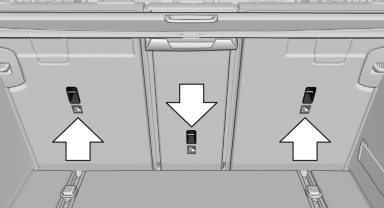
There are three mounting points for the upper retaining strap of LATCH child restraint fixing systems.
![]() LATCH mounting eyes
LATCH mounting eyes
Only use the mounting eyes for the upper
LATCH retaining strap to secure child restraint
fixing systems; otherwise, the mounting eyes
could be damaged.◄
Retaining strap guide
![]() Retaining strap
Retaining strap
Make sure that the upper retaining strap is
not routed over the head restraints or sharp
edges and is free of twisting on its way to the
upper mounting point; otherwise, the belt cannot
properly secure the child restraint fixing system
in an accident.◄
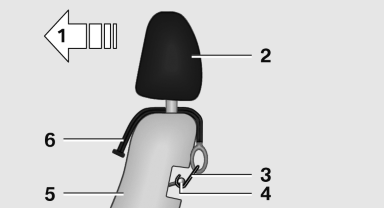
1 Direction of travel
2 Head restraint.
3 Hook for upper retaining strap
4 Mounting point/eye
5 Seat backrest
6 Upper retaining strap
Attaching the upper retaining strap to the mounting point
1. Raise or remove head restraints as needed.
2. Guide the upper retaining strap between the
supports of the head restraint.
3. Attach the hook of the retaining strap to the
mounting eye.
4. Tighten the retaining strap by pulling it
down.
5. Lower and lock head restraints as needed.
See also:
Contacts
At a glance
Contacts can be created and edited. The contacts
from the mobile phone* are displayed as
well if this function is supported by the mobile
phone. Addresses can be adopted as destinat ...
Activation/deactivation
Press the button. ...
Requirements
▷ The mobile phone is suitable.
▷ The mobile phone is ready for operation.
▷ Bluetooth is activated in the vehicle, and on the mobile phone.
▷ Bluetooth presettings may need ...
