Automatic Service Request
The TeleService data necessary for servicing the vehicle are automatically sent to your service partner prior to the service deadline. If possible, the service partner will contact you and a service appointment can be arranged.
To check when your service partner was notified:
1. "Vehicle Info".
2. "Vehicle status"
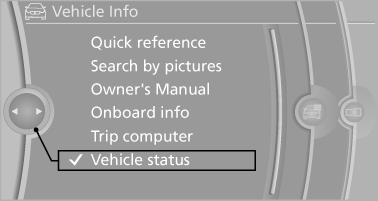
3. Open "Options".
4. "Last Service Request"
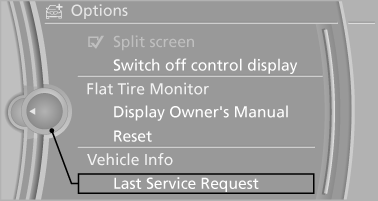
See also:
Malfunction
A message is displayed in the instrument cluster.
HDC is not available, e.g., due to elevated
brake temperatures. ...
Vehicle equipment
All standard, country-specific and optional
equipment that is offered in the model series is
described in this chapter. Therefore, equipment
is also described that is not available in a vehicle, ...
Applying
The lever automatically engages after being
pulled up. ...
