Notes
Displaying notes
1. "Office".
2. "Notes".
All notes are displayed.
Displaying the note
1. Select the desired note.
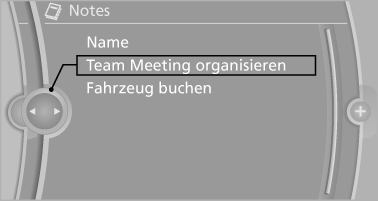
2. Scroll in the note if necessary:
▷ Turn the controller.
▷  Select the symbol.
Select the symbol.
Using contact data
Contact data from appointments, tasks, text messages, e-mails and notes can be saved or selected.
Reading the note out loud
Read the note out loud.
See also:
Selecting a category
1. "Radio"
2. "Satellite radio"
3. "Category"
4. Select the desired category. ...
Skipping chapter
1. Press the
button on the remote control
during playback.
2. Select the symbol.
3. Press the button repeatedly,
continuing
until you reach the desired chapter.
Or:
Press the button on ...
Controls
Before operation
Before operating a system using the
integrated universal remote control, ensure that
there are no people, animals, or objects within
the range of movement of the remote-contro ...
