Tasks
Displaying the task list
Display tasks that are due within the next 90 days.
1. "Office".
2. "Tasks"
Sorting the task list
1. Select the header in the task list.
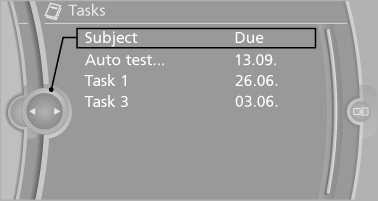
2. Select the sorting criterion:
▷ "Priority (!)".
▷ "Subject".
▷ "Due date"
Displaying the task
1. Select the desired task.
2. Scroll in the task if necessary:
▷ Turn the controller.
▷  Select the symbol.
Select the symbol.
Using contact data
Contact data from appointments, tasks, text messages, e-mails and notes can be saved or selected.
Reading the task out loud
Read the task out loud.
See also:
Display the appointment
1. Select the desired appointment.
2. Scroll through the appointment if necessary:
▷ Turn the controller.
▷ Select the symbol.
Using contact data
Contact data from appointments, tasks ...
The concept
HDC is a downhill driving assistant that automatically
controls vehicle speed on steep downhill
gradients. The vehicle moves at approximately
walking speed without braking
intervention by the ...
CD/Multimedia
CD/DVD drive
Music collection
External devices
Tone control ...
