Message from the Concierge service
Storing an address
1. Select the desired message.
2. "Options" Open.
3. "Store contact in vehicle"
Selecting additional functions
Additional functions are available when a message is selected:
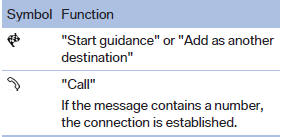
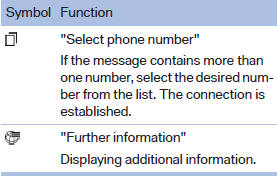
See also:
Drive-off assistant
This system supports driving away on gradients.
The parking brake is not required.
1. Hold the vehicle in place with the foot brake.
2. Release the foot brake and drive away without
delay.
After ...
Automatic deactivation
In certain situations, the Automatic Engine Start/
Stop Function is deactivated automatically for
safety reasons, such as when the driver is detected
to be absent.
Malfunction
The automatic engin ...
Wiper blade replacement
Do not fold down the wipers without wiper
blades
Do not fold down the wipers if wiper blades have
not been installed; this may damage the windshield.
Replacing the wiper blades
1. To change th ...
