Received calls
Displaying calls
The 20 calls that were last received are displayed.
1. "Telephone".
2. "Received calls"
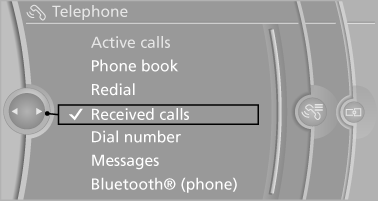
Calling a number from the list
Selecting an entry.
The connection is established.
Deleting a single entry or all entries
The erasure of entries depends on the mobile phone.
1. Highlight the entry.
2. "Options" Open.
3. "Delete entry" or"Delete list"
Saving an entry in the contacts
1. Highlight the entry.
2. "Options" Open.
3. "Store as new contact" or "Add to existing contact".
4. Select the contact, if necessary.
5. Select the type of number: "Home", "Business", "Mobile" or "Other".
6. Complete the entries if necessary.
7. "Store contact"
See also:
Text messages
Text messages in combination with a symbol in
the instrument cluster explain a Check Control
message and the meaning of the indicator and
warning lamps. ...
Hydroplaning
On wet or slushy roads, a wedge of water can
form between the tires and road surface.
This phenomenon is referred to as hydroplaning.
It is characterized by a partial or complete
loss of contact ...
Gas station recommendation
The remaining range is calculated and gas stations
along the route are displayed.
1. "Navigation"
2. "Route information"
3. "Recommended refuel"
A list of the gas s ...
