AUX-IN port
At a glance
▷ For connecting audio devices, e.g., MP3 player. The sound is output on the vehicle loudspeakers.
▷ Recommendation: use medium tone and volume settings on the audio device. The tone depends on the quality of the audio files.
Connecting
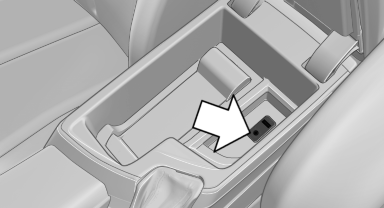
The AUX-IN port is located in the center armrest.
Connect the headphones or line-out connector of the device to the jack plug.
Playback
1. Connect the audio device, switch it on and select a track on the audio device.
2. "CD/Multimedia".
3. If necessary. "External devices".
4.  "AUX front".
"AUX front".
The sound is played back on the vehicle loudspeakers.
Volume
The volume of the sound output is dependent on the audio device. If this volume differs markedly from the volume of the other audio sources, it is advisable to adjust the volumes.
Adjusting the volume
1. "CD/Multimedia".
2. If necessary. "External devices".
3.  "AUX front".
"AUX front".
4. "Volume"
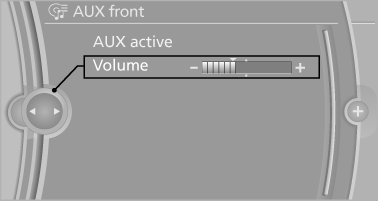
5. Turn the controller until the desired volume is set and press the controller.
See also:
Calls with multiple participants
General information
You can switch between calls or connect two
calls to a single conference call. These functions
must be supported by the mobile phone and
service provider.
Accepting a call ...
Under the Hood
The 760's 6.0-liter V-12 generates 438 horsepower and 444 pounds-feet of
torque. The gear selector for the six-speed Steptronic automatic transmission is
located just ahead of the steering-wheel r ...
Switching on automatically
Select transmission position R with the engine
running.
The images from Top View and PDC are displayed
when the system has been switched on
using iDrive. ...
