Controls
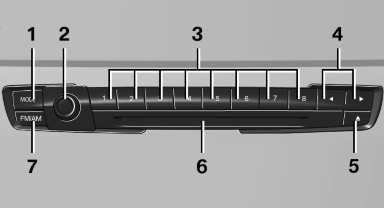
1 Change entertainment sources
2 Volume, on/off
3 Programmable memory buttons or radio station buttons
4 Change station/track
5 Eject CD/DVD
6 CD/DVD drive
7 Change wave band
See also:
Opening the Options menu
Press the button.
The "Options" menu is displayed.
Additional options: move the controller to the
right repeatedly until the "Options" menu is displayed.
Options menu
The ...
Functional readiness of the airbag
system
When the ignition is switch on,
the warning
lamp in the instrument cluster lights
up briefly and thereby indicates the operational
readiness of the entire airbag system
and the belt tension ...
Tire inflation pressures X5 xDrive35i/X5 xDrive35d with two
rows of seats
...
