Displays
Program selection

Pressing the button displays a list of the selectable programs.
Selected program

The selected program is displayed in the instrument cluster.
Display on the Control Display
Program changes can be displayed on the Control Display.
1. "Settings"
2. "Control display"
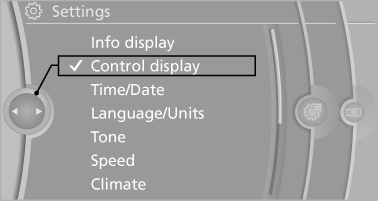
3. "Driving mode info"
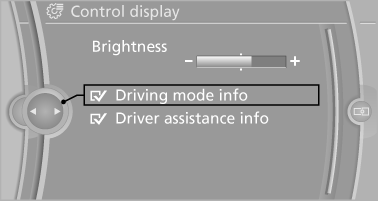
See also:
Instrument lighting
Adjusting
The parking lamps or low beams
must be switched on to adjust the
brightness.
Adjust the brightness using the
thumbwheel. ...
The concept
This system projects important information into
the driver's field of vision, e.g., the speed.
In this way, the driver can get information without
averting his or her eyes from the road. ...
Engaging transmission position
▷ Transmission position P can only be disengaged
if the engine is running and the brake
pedal is pressed.
▷ With the vehicle stationary, press on the
brake pedal before shifting out ...
