ECO PRO
Consistent tuning to minimize fuel consumption for maximum range with maximum driving stabilization.
Comfort functions and the engine controller are adjusted.
The program can be configured to individual specifications.
Activating ECO PRO

Press button repeatedly until ECO PRO is displayed in the instrument cluster.
Configuring ECO PRO
1. Activate ECO PRO.
2. "Configure ECO PRO"
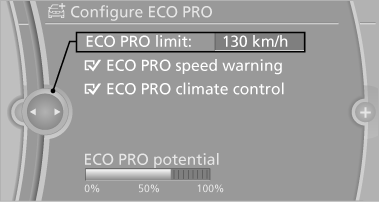
or
1. "Settings"
2. "Driving mode"
3. "Configure ECO PRO"
Make the desired settings.
See also:
Outstanding seat comfort, comprehensive safety equipment, body with
excellent torsional rigidity.
The lightweight seats with integrated belt system developed for the new BMW
6-Series range are available in three variants. The integrated belt system makes
it easier both to reach the belt and to ...
Securing cargo
Lashing eyes in the cargo area
To secure the cargo, there are four lashing eyes
in the cargo area
Lashing eyes in the cargo area with rails
To secure the cargo, there are four movable
lashing ...
Belt-force limiter
The effect of the belt-force limiter on the driver's
seat is dependent on the position of the driver's
seat.
To maintain the long-term accuracy of this function,
the driver's seat must be calib ...
