Brake force display
The concept
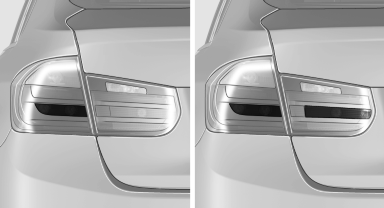
▷ During normal brake application, the outer brake lamps light up.
▷ During heavy brake application, the inner brake lamps light up in addition.
See also:
Switching the interior lamps on and off
Press the button.
To switch off permanently: press the button for
approx. 3 seconds.
To clear this setting: press the button. ...
Striking front end with precise contours and multi-faceted surfaces
The wedge shape of the new 3-Series' silhouette and its wider track (+ 37/47
mm at the front/rear) underline the sporting appearance of the new BMW. By
clearly accentuating the width of the car, t ...
Display
1 Lane departure warning*
2 Active Cruise Control*
3 Desired speed
4 Navigation system*
5 Speed
The collision warning*, Night Vision* pedestrian
warning, or Check Control messages are display ...
