Ambient light
Depending on the equipment, the lighting can be individually adjusted in the interior for some lights.
Selecting color scheme
1. "Settings"
2. "Lighting"
3. "Ambient:"
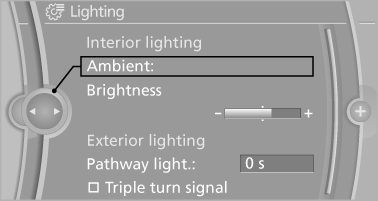
4. Select the desired setting.
If the color scheme of the line is selected and the welcome lamps are activated, the welcome lamps are displayed in color when unlocking the vehicle.
Setting the brightness
The brightness of the ambient light can be adjusted via the thumbwheel for the instrument lighting but also independently of it.
1. "Settings"
2. "Lighting"
3. "Brightness"
4. Adjust the brightness.
See also:
Resetting the tone settings
All tone settings can be reset to the default setting.
1. "CD/Multimedia", "Radio" or "Settings"
2. "Tone"
3. "Reset" ...
Selecting menu items
Menu items shown in white can be selected.
1. Turn the controller until the desired menu
item is highlighted.
2. Press the controller.
Menu items in the Owner's Manual
In the Owner's Manual, m ...
Navigation bar overview
With navigation system: the functions of the
navigation bar symbols can also be stored on the
programmable memory buttons.
They are stored. ...
