Sport program DS and manual mode M/S
Activating sport program DS
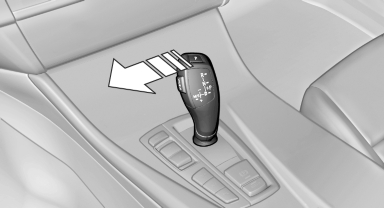
Activating sport program DS
Push the selector lever to the left out of transmission position D.
DS is displayed in the instrument cluster.
The sport program of the transmission is activated.
Activating the M/S manual mode
Push the selector lever to the left out of transmission position D.
Push the selector lever forward or backward.
Manual mode becomes active and the gear is changed.
The engaged gear is displayed in the instrument cluster, e.g., M1.
▷ To shift down: press the selector lever forward.
▷ To shift up: pull the selector lever rearwards.
The vehicle only shifts up or down at appropriate engine and road speeds, e.g., it does not shift down if the engine speed is too high.
The selected gear is briefly displayed in the instrument cluster, followed by the current gear.
Manual mode M/S: prevent automatic upshifting
Once maximum engine speed is attained, M/S manual mode is automatically upshifted as needed.
For vehicles with Sport automatic transmissions, automatic shift operations are not performed if one of the following conditions is met:
▷ DSC deactivated.
▷ TRACTION activated.
▷ SPORT+ activated.
In addition, the kickdown is deactivated.
Ending the sport program/manual mode
Push the selector lever to the right.
D is displayed in the instrument cluster.
See also:
Programmable memorybuttons
General information
The iDrive functions can be stored on the programmable
memory buttons and called up directly,
e.g., radio stations, navigation destinations,
phone numbers and entry points into ...
Planning a trip with intermediate destinations
New trip
A trip can be planned with several intermediate
destinations.
1. "Navigation"
2. "Map"
3. Move the controller to the left if necessary.
4. "Guidance"
5. ...
At a glance
...
