Contacts
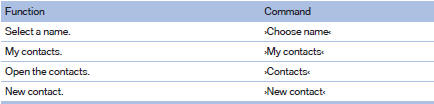
See also:
Programs
The system offers two different programs.
The programs can be selected via Dynamic Driving
Control.
SPORT
Consistently sporty control of the shock absorbers
for greater driving agility.
SPORT+ ...
Important parts of the engine compartment
1. Expansion tank for coolant,
2. Washer fluid filler neck for headlamp cleaning system and window
washer system,
3. Jump-starting connection,
4. Fluid filler neck for e ...
Bursts of Power
The 1M's powertrain is the car's high point, providing ample torque at low
engine speeds for a satisfying launch. This twin-turbocharged 3.0-liter
inline-six-cylinder produces 335 horsepower at 5, ...
