Telephone
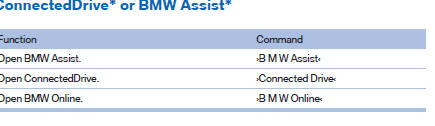

See also:
Front
Active seat ventilation
1. Seat heating
2. Active seat ventilation
Press button 1 or 2 once depending on the temperature
or ventilation position. The LED in the
respective button lights up.
...
What to do if...
Information on suitable mobile phones.
Appointments, tasks, notes, text messages, or
e-mails from the mobile phone are not displayed.
The mobile phone is not capable of the
missing function ...
At a glance
General information
▷ Display the traffic bulletins from radio stations
that broadcast the TI Traffic Information
of a traffic information service. Information
on traffic obstructions and ...
