Starting BMW Online
1. "BMW Assist" or "ConnectedDrive"
2. "BMW Online"
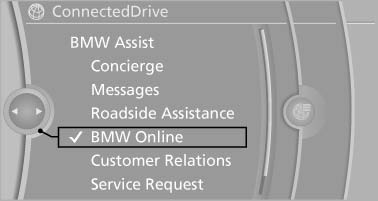
Starting BMW Online
3. If necessary, "OK".
The BMW Online home page is displayed.
See also:
For US customers
The following only applies to vehicles owned and operated in the US.
If you believe that your vehicle has a defect which could cause a crash or could
cause injury or death, you should immediately i ...
Unpairing a device
1. "Telephone"
2. "Bluetooth® (phone)"
3. Highlight the device that is to be unpaired.
4. Open "Options".
5. "Remove phone from list" ...
Pairing and connecting a device
Pairing a device
To avoid becoming distracted and posing
an unnecessary hazard both to your own vehicle's
occupants and to other road users, only
pair the device while the vehicle is stationar ...
