Message from the Concierge service
Starting destination guidance
1. Select the desired message
2.  "Start
guidance" or "Add as another
destination"
"Start
guidance" or "Add as another
destination"
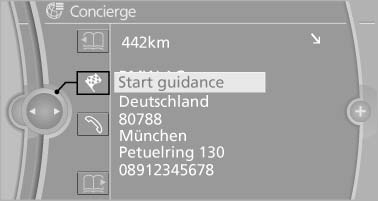
Message from the Concierge service
3. Start destination guidance, if necessary.
Dialing the number in the message
Up to 4 phone numbers can be transmitted with a message.
1. Select the desired message.
2.  "Call":
"Call":
If the message contains a number, the connection is established.
 "Select phone number":
"Select phone number":
If the message contains more than one number, select the desired number from the list.
The connection is established.
Storing an address
1. Select the desired message.
2. Open "Options".
3. "Store contact in vehicle"
Displaying additional information
1. Select the desired message.
2. "Further information"
See also:
Gas station recommendation
The remaining range is calculated, and if necessary
gas stations along the route are displayed.
Even with the most current navigation data, information
regarding individual gas stations may
have ...
Changing the scale
1. Select the
symbol.
2. To change the scale: turn the controller.
Automatically scaled map scale
In the map view facing north, turn the controller
in any direction until the AUTO scale is disp ...
Malfunction
The warning lamp
lights up yellow and
a message is shown on the Control
Display. The active steering is defective
or has been temporarily deactivated.
At low speeds, greater steering wheel
...
