Controls
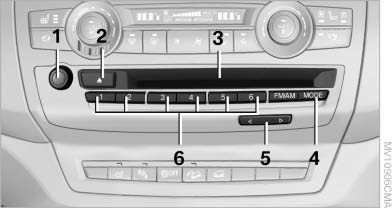
Controls
1 Volume, on/off
2 Eject CD/DVD
3 CD/DVD drive
4 Change the entertainment source
5 Change station/track
6 Programmable memory buttons
See also:
Changing settings
1. Select a field.
2. Turn the controller until the desired setting
is displayed.
3. Press the controller. ...
New contact
A contact can have up to 8 phone numbers,
2 addresses, 3 e-mail addresses and one Internet
address.
1. "Office"
2. "Contacts"
3. Open "Options".
4. "New cont ...
Contacts
...
