Traffic Jump
Traffic and weather information for a selected region is broadcast every few minutes.
Selecting a region
1. "Radio"
2. "Satellite radio"3. Open "Options".
4. "Set jump"
5. Select the desired region.
The region is stored for the remote control currently in use.
Activating/deactivating the jump
1. "Radio"
2. "Satellite radio"
3.  "Jump to:"
Information for the selected region is broadcast
as soon as it is available.
"Jump to:"
Information for the selected region is broadcast
as soon as it is available.
A new panel opens.
Canceling the Traffic Jump: "Cancel".
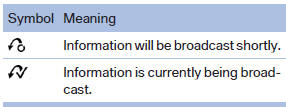
Select one of the symbols to deactivate Traffic Jump.
See also:
Calendar
Display the calendar
Appointments during the last 20 and the next 50
days can be displayed.
1. "Office".
2. "Calendar"
The appointments on the current day are
displayed.
S ...
Dimensions
BMW X5
All dimensions given in inches/mm.
Smallest turning circle dia.: 42.0 ft/12.8 m
With mixed tires the vehicle width may exceed the specified
dimension.
BMW X6
All dimensions given in ...
Notes
CD/DVD player and changer
Do not remove the cover
BMW CD/DVD players and changers are
officially designated Class 1 laser products. Do
not operate if the cover is damaged; otherwise,
severe eye ...
