Filtering traffic bulletins
You can set which traffic bulletins appear on the map.
1. "Navigation"
2. "Map"
3. Open "Options".
4. "Traffic Info categories"
5. Select the desired category.
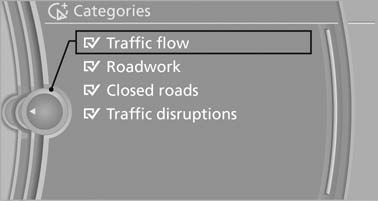
Select the desired category
Traffic bulletins of the selected category are displayed on the map.
▷ Traffic bulletins that are relevant to the route
are always shown.
▷ For your own safety, traffic bulletins that notify
you of potentially dangerous situations,
such as wrong-way drivers, cannot be hidden.
See also:
Snap-in adapter
Installation locationIn the center armrest.
Inserting snap-in adapter
1. Press the button and remove the cover.
2. Insert the snap-in adapter at the front, arrow 1, and press downward, ...
Emergency detection of remote control
It is possible to switch on the ignition or start the
engine in situations such as the following:
▷ Interference of radio transmission to remote
control by external sources.
▷ Discha ...
Malfunction
The warning lamp
lights up yellow and
a message is shown on the Control
Display. The active steering is defective
or has been temporarily deactivated.
At low speeds, greater steering wheel
...
