Changing the route criteria
1. "Navigation"
2. "Map"
3. 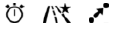 "Route
preference"
"Route
preference"
4. Select the criterion:
▷  "Fast route":
time-optimized route,
being a combination of the shortest possible
route and the fastest roads.
"Fast route":
time-optimized route,
being a combination of the shortest possible
route and the fastest roads.
▷  "Efficient
route": optimized combination
of the fastest and shortest route.
"Efficient
route": optimized combination
of the fastest and shortest route.
▷  "Short route":
short distance, irrespective
of how fast or slow progress will
be.
"Short route":
short distance, irrespective
of how fast or slow progress will
be.
▷ "Alternative routes": if available, alternative routes are suggested during active destination guidance. The individual suggestions are highlighted in color.
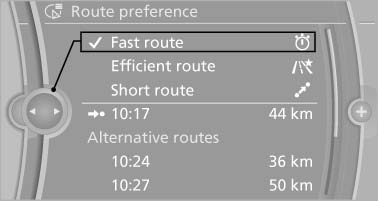
Alternative routes
5. Specify additional criteria for the route, if necessary:
▷ "Avoid highways": highways are
avoided wherever possible.
▷ "Avoid toll roads": toll roads are avoided
wherever possible.
▷ "Avoid ferries": ferries are avoided
where possible.
See also:
Pairing and connecting a device
Pairing a device
To avoid becoming distracted and posing
an unnecessary hazard both to your own vehicle's
occupants and to other road users, only
pair the device while the vehicle is stationa ...
Signal tones
When approaching an object, an intermittent
tone is sounded that indicates the position of the
object. For example, if an object is detected to
the left rear of the vehicle, a signal tone sounds ...
Loading
Overloading the vehicle
To avoid exceeding the approved carrying
capacity of the tires, never overload the vehicle.
Overloading can lead to overheating and increases
the rate at which damage d ...
