Selecting a destination from the address book
1. "Navigation"
2. "Address book"
Contacts with addresses are displayed if these have been checked as destinations.
If the contacts with addresses from the mobile phone are not displayed, they first need to be checked as destinations.
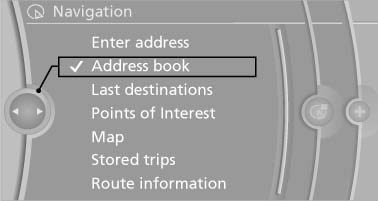
Address book
3. Select a contact in the list or, if desired, with "A-Z search".
4. "Business address" or "Home address"
See also:
My contacts
General information
List of all contacts stored in the vehicle.
Displaying contacts
1. "Contacts"
2. "My contacts"
All contacts are listed in alphabetical order. Depending ...
Ignition on
button, and do not press on the brake pedal at
the same time.
Manual-shift transmission: press the Start/Stop
button, and do not press on the clutch pedal at
the same time.
All vehicle systems ...
Presets
It is possible to store up to 40 stations.
Calling up a station1. "Radio"
2. "Presets"
3. Select the desired station.
Storing a station
The station currently ...
