Street does not exist in the destination city/town
The desired street does not exist in the specified city/town because it belongs to another part of the city/town.
1. "Navigation"
2. "Enter address"
3. Select "Street" or the displayed street.
4. Change to the list of street names.
5. Select "In" with the state/province currently displayed.
All streets of the selected state/province are offered. The associated town/city is displayed after the street name.
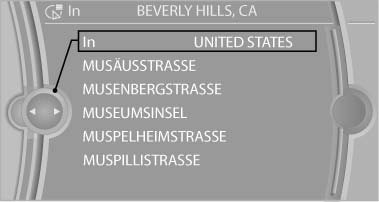
Select "In" with the state/province currently
displayed
6. Select the letters.
7. Change to the list of street names.
8. Highlight the street.
9. Select the street.
See also:
Roadside parking lamps
The vehicle can be illuminated on one side.
Switching on
With the ignition switched off, press the lever
either up or down past the resistance point for
approx. 2 seconds.
Switching off
Brie ...
Camera
The camera is located on the front of the interior
rearview mirror.
Keep the area in front of the interior rearview
mirror clear. ...
The concept
The Active Protection safety package consists
of systems that are independent of each other:
▷ PreCrash
▷ PostCrash ...
