Entering a state/province
1.  Press the
button.
Press the
button.
2. "Navigation"
3. "Enter address"
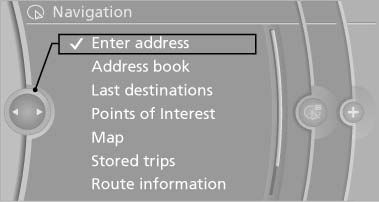
Enter address
4. Select "State/Province" or the displayed state/province.
See also:
Controls
At a glance
At a glance
1 System on/off, interrupt
2 Resume speed
3 Store speed
4 Store, maintain/change speed
Switching on
Press the button on the steering
wheel.
The marking in the spee ...
Controls at a glance
Controls
1. Control Display
2. Controller with buttons
You can use the buttons to open the menus directly. The controller can be used to
select the menu items and create settings.
...
Air volume, manual
You can vary the air volume by
pressing
on the corresponding side. You can reactivate
the automatic mode for the air flow rate
with the AUTO button. ...
