CD/Multimedia
CD/DVD drive
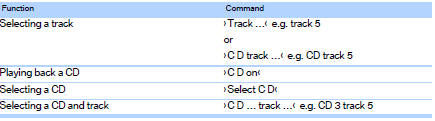
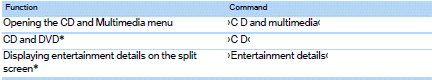
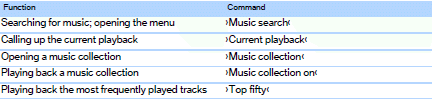
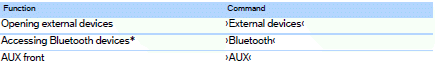
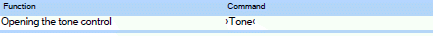
See also:
Resuming the original route
If the route section should no longer be bypassed:
1. "Navigation"
2. "Route information"
3. "New route for:"
4. "Remove blocking" ...
Displaying information on the instrument panel
Displaying information on the
instrument panel
Press the computer button on the turn signal
lever.
Information is displayed in the instrument cluster. ...
Start/Stop button
The concept
Pressing the Start/Stop button
switches the ignition on or off and
starts the engine.
Automatic transmission: The engine
starts if the brake is depressed
while pressing the Start/ ...
