Tasks
Displaying task list
Display open tasks that must be completed within the next 90 days.
1. "Office"
2. "Tasks"
1. Select the top line in the task list.
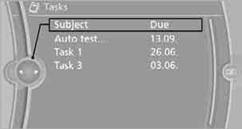
2. To select a sorting criterion:
> "Priority (!)"
> "Subject"
> "Due date"
1. Select the desired task.
2. To scroll through the task, if necessary:
> Turn the controller.
> Select the 
 symbol.
symbol.
Using contact data
Contact data from appointments, tasks, text messages, emails, and notes can be stored or selected.
Reading a task aloud
Reading a task aloud.
See also:
Opening the hood
Working in the engine compartment
Never attempt to perform any service or
repair operations on your vehicle without the
necessary professional technical training.
If you are unfamiliar with the ...
Display
The collision warning can be issued in the instrument
cluster, in the Head-up Display*, and
acoustically.
Instrument cluster
The vehicle lights up in red:
prewarning
The vehicle flashes red ...
The concept
Top View assists you in parking and maneuvering.
The area around the doors and the road area
around the vehicle are shown on the Control
Display for this purpose. ...
