Traffic Jump
Traffic and weather information for a selected region is broadcast every few minutes.
Selecting a region1. "Radio"
2. "Satellite radio"
3. Open "Options".
4. "Set jump"
5. Select the desired region.
The region is stored for the remote control currently in use.
Activating/deactivating the jump1. "Radio"
2. "Satellite radio"
3.  "Jump to:"
"Jump to:"
Information for the selected region is broadcast as soon as it is available.
A new panel opens.
Canceling the Traffic Jump: "Cancel".
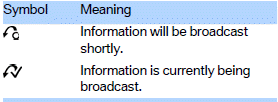
Select one of the symbols to deactivate Traffic Jump.
See also:
Display on the Control Display
The traffic area to the left and right is displayed
on the Control Display.
Guidelines at the bottom of the image show the
position of the front of the vehicle.
Brightness
With the Side View ...
CD/multimedia
Vehicle equipment
All standard, country-specific and optional
equipment that is offered in the model series is
described in this chapter. Therefore, equipment
is also described that is not avai ...
First aid kit
First aid kit
The first aid kit is located in the cargo area in a
storage compartment.
Some of the articles have a limited service life.
Check the expiration dates of the contents regularly
a ...
