Tone control
You can alter various tone settings, e.g. treble and bass or the speed-dependent volume increase.
The tone settings are applied to all audio sources.
The settings are stored for the remote control currently in use.
Treble, bass, balance, fader> "Treble": height adjustment.
> "Bass": depth adjustment.
> "Balance": left/right volume distribution
> "Fader": front/rear volume distribution
Adjustments
1. "CD/Multimedia", "Radio" or "Settings".
2. "Tone"

3. Select the desired tone setting.

4. To adjust: turn the controller.
5. To store: press the controller.
You can set individual sound frequency ranges.
1. "CD/Multimedia", "Radio" or "Settings".
2. "Tone"
3. "Equalizer"
4. Select the desired setting.

5. To adjust: turn the controller.
6. To store: press the controller.
Multi-channel playback, surroundYou can choose between stereo and multichannel playback, surround.
1. "CD/Multimedia", "Radio" or "Settings".
2. "Tone"
3. "Surround"
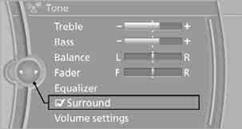
When surround is activated, multi-channel playback is simulated when playing an audio track in stereo.
Volume> "Speed volume": volume is adapted depending on the speed
> "PDC": volume of the PDC acoustic signal relative to the entertainment
sound output
> "Gong": volume of the acoustic signal, e.g. for the acoustic seat belt warning
relative to the entertainment sound output
> "Microphone": volume of the microphone during a phone conversation.
> "Loudspeak.": volume of the speaker during a phone conversation
Adjustments
1. "CD/Multimedia", "Radio" or "Settings".
2. "Tone"
3. "Volume settings"
4. Select the desired volume setting.
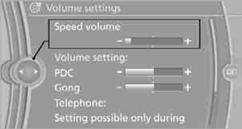
5. To adjust: turn the controller.
6. To store: press the controller.
You can reset all tone settings to the default setting.
1. "CD/Multimedia", "Radio" or "Settings".
2. "Tone"
3. "Reset"
See also:
Displaying a list of route sections
When destination guidance has been started, a
list of the route sections can be displayed. The
driving distance and traffic bulletins are displayed
for each route section.
1. "Navigation&q ...
Mirrors
Exterior mirrors The front passenger's mirror is more convex
than the driver's mirror. The objects seen in the mirror are closer than they appear.
Do not gauge your distance from traffic be ...
General information
The iDrive functions can be stored on the programmable
memory buttons and called up directly,
e.g., radio stations, navigation destinations,
phone numbers and entry points into the
menu.
The ...
