Programmable memory keys
General information
iDrive functions can be stored on the programmable memory keys and called up directly, e.g. radio stations, navigation destinations, phone numbers and entry points into the menu.
The settings are stored for the remote control currently in use.
Storing functions1. Highlight the function via the iDrive.
2. Press the desired button  ...
...
 for longer than two seconds.
for longer than two seconds.
Press the  ...
...  button.
button.
The function is executed immediately. This means, for example, that the number is dialed when a phone number is selected.
Displaying memory key assignmentsTouch the button with a finger. Do not wear gloves or use objects.
The key assignment is displayed at the top edge of the screen.
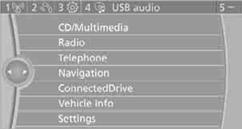
> Displaying brief information: press the button.
> Displaying detailed information: press and hold the button.
See also:
Display of special destinations
List of special destinations: special destinations
are arranged by distance and appear with a directional
arrow pointing to the special destination.
On the split screen, special destinations of t ...
Connecting jumper cables
1. Fold open the cover of the BMW starting-aid
terminal. To do so, pull the tab.
2. Attach one terminal clamp of the positive
jumper cable to the positive terminal of the
battery, or to the cor ...
Display
Information stage
The dimmed lamp in the mirror housing indicates
when there are vehicles in the blind spot
or approaching from behind.
Warning
If the turn signal is set while a vehicle is in ...
