With the Professional navigation system: Split screen
General information
Additional information, e.g. from the computer, can be displayed on the right side of the split screen.
This information remains visible on the split screen even when you change to another menu.
Switching the split screen on and off1. Press the  button.
button.
2. "Split screen"
Selecting display1. Press the  button.
button.
2. "Split screen"
3. Move the controller until the split screen is selected.
4. Press the controller or select "Split screen"
3. Move the controller until the split screen is
selected.
4. Press the controller or select "Split screen
content".
5. Select the desired menu item.
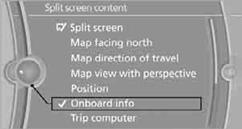
See also:
Tire identification marks
Tire size
255/50 R 19 103 Y
255: nominal width in mm
50: aspect ratio in %
R: radial tire code
19: rim diameter in inches
103: load rating, not for ZR tires
Y: speed rating, before the R on ZR ...
Rear
A storage compartment is located in the center
armrest between the seats.
Opening
Depending on the equipment in your vehicle, the
button is in the depression at the front of the
center armrest ...
General information
BMW Assist provides you with certain services,
e.g., transmission of the position data of your
vehicle to the BMW Assist Response Center if
an Emergency Request has been initiated.
Many BMW Ass ...
