Menu navigation
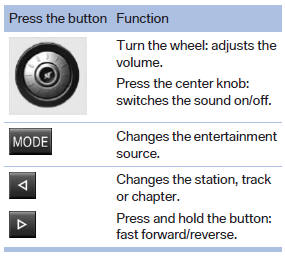
The transmission time of the remote control is limited by law. To execute a function again, press or turn the required button again.
See also:
Message when the system was not reset
A Check Control message is displayed.
The system detected a wheel change but was
not reset.
Warnings regarding the current tire inflation
pressure are not reliable.
Check the tire inflation pre ...
Capturing the image
The image is captured by two cameras
integrated in the exterior mirrors and by the
backup camera.
The range is at least 7 ft/2 m to the side and rear.
In this way, obstacles up to the height of ...
The concept
The Check Control monitors vehicle functions
and alerts you to any malfunctions in the systems
monitored.
A Check Control message consists of indicator
and warning lamps in the instrument clust ...
