Playback
Filling the CD/DVD* player
Insert the CD/DVD with the printed side up. Playback begins automatically.
Reading can take a few minutes with compressed audio files.
Starting playback
A CD/DVD is located in the CD/DVD player or DVD changer*.
1. "CD/Multimedia"
2. "CD/DVD"
3. Select the desired CD or DVD.

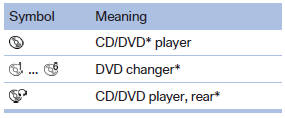
Playable formats
- DVD: DVD-ROM, DVD-R, DVD+R, DVDRW, DVD+RW, DVD-R DL, DVD+R DL, DVD audio (video part only), DVD video*.
- CD: CD-ROM, CD-R, CD-RW, CD-DA, VCD*, SVCD*.
- Compressed audio files: MP3, WMA, AAC*, M4A*.
See also:
Communication
All of the options available to you for mobile
communication with family, friends, business
partners, and service providers are described in
this chapter. ...
General information
Your vehicle contains advanced technology for
the reduction of fuel consumption and emissions.
Fuel consumption depends on a number of different
factors.
The implementation of certain measures, ...
Activating the High-beam Assistant
1. Turn the light switch to .
2. With the low beams switched on, briefly
push the turn indicator lever in the direction
of the high beam.
Activating the High-beam Assistant
The indicator lam ...
