Timeshift
Approx. one hour of the program being broadcast on the channel currently being listened to is stored in a buffer. Prerequisite: the signal must be available.
The stored audio track can be played with a delay following the live broadcast. When the buffer is full, the older tracks are overwritten. The buffer is cleared when a new channel is selected.
Opening the timeshift function
1. "Radio"
2. "Satellite radio"
3.  "Replay - Time shift"
"Replay - Time shift"
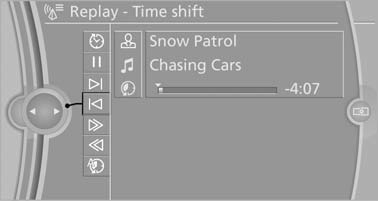
- The red arrow shows the current playback position.
- The time difference to the live broadcast is displayed next to the buffer bar. For live transmissions: "live".
Timeshift menu
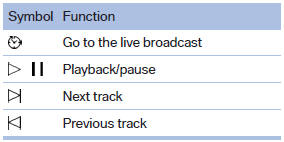
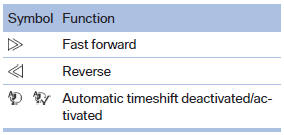
Automatic timeshift
When the function is activated, audio playback is stopped automatically in the event of:
- Incoming and outgoing telephone calls.
- Activation of the voice activation system.
- Muting.
The audio playback then continues with a time delay.
To activate:
1. "Radio"
2. "Satellite radio"
3.  "Replay - Time shift"
"Replay - Time shift"
4.  "Automatic time shift"
"Automatic time shift"
To deactivate:  "Automatic time
shift".
"Automatic time
shift".
See also:
Vehicle storage
If your vehicle is to be decommissioned for longer than three months, your BMW
center or a workshop that operates according to BMW specifications will be glad
to advise you. ...
Programmable memory buttons
General information
The iDrive functions can be stored on the programmable
memory buttons and called up directly,
e.g., radio stations, navigation destinations,
phone numbers and entry points i ...
What to do if...
Information on suitable mobile phones.
Appointments, tasks, notes, text messages, or
e-mails from the mobile phone are not displayed.
▷ The mobile phone is not capable of the
missing funct ...
