Managing a subscription
To be able to enable or unsubscribe from the channels, you must have reception. It is usually at its best when you have an unobstructed view of the sky. The channel name is displayed in the status line.
Enabling channels
The Unsubscribed Channels category contains all disabled channels.
1. "Radio"
2. "Satellite radio"
3.  "Category"
"Category"

4. Select the Unsubscribed Channels category.
5. Select the desired channel.
The phone number and an electronic serial
number, ESN, are displayed.
6. Select the phone number to have the channel enabled.
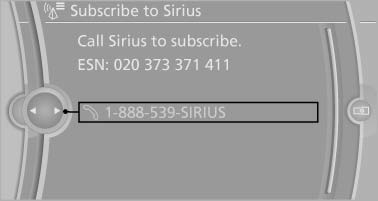
You can unsubscribe from the channels again via this phone number.
Unsubscribing from channels
1. "Radio"
2. "Satellite radio"
3. Open "Options".
4. "Manage subscription"
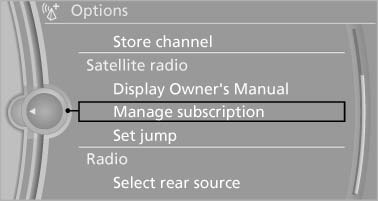
5. The phone number and an electronic serial
number, ESN, are displayed.
6. Call Sirius to unsubscribe from the channels.
See also:
Menu navigation
The transmission time of the remote control is
limited by law. To execute a function again,
press or turn the required button again. ...
Automatic-Transmission
Starting the engine
1. Depress the brake pedal.
2. Press the Start/Stop button.
The ignition is activated automatically for a certain
time and is stopped as soon as the engine
starts. ...
Design: Exterior
The design of the new BMW X3 conveys elegance, agility and ruggedness. Up
front, the forward-slanting BMW kidney grille and large headlight assembly
combine with a powerful-looking front apron and ...
