AM/FM station
Selecting a station
1. "Radio"
2. "FM" or "AM"
3. Select the desired station.
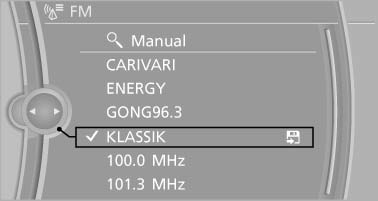
All saved stations are stored for the remote control currently in use.
Changing the station via the button
 Press the button.
Press the button.
See also:
Status field symbols
The symbols are grouped into various categories.
Radio symbols
Symbol
Meaning
Traffic bulletins switched on.
HD Radio is switched on.
Satellite radio ...
Manual air distribution
The air flow can be guided into the vehicle interior,
separately for the driver's and front passenger
side, using one of the following programs:
▷ Upper body region.
▷ Upper body reg ...
Software Update
The vehicle supports various external devices
depending on the current software version. With
a software update, the vehicle can support new
cell phones or new external device, for example.
...
