At a glance
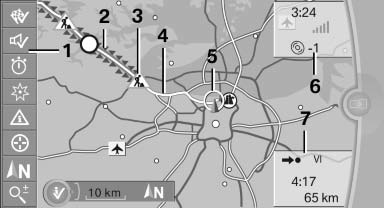
1 Function bar
2 Route section with traffic obstruction
3 Traffic sign for traffic obstruction
4 Planned route
5 Current location
6 Upper status field
7 Lower status field
Lines in the map
Streets and routes are displayed in different colors and styles depending on their classification. Dashed lines represent railways and ferry connections. Country borders are indicated by thin lines.
Traffic obstructions
Small triangles along the planned route indicate route sections with traffic obstructions, depending on the map scale. The direction of the triangles indicates the direction of the obstruction.
The traffic signs indicate the significance of the obstruction.
- Red traffic sign: the obstruction affects the planned route or direction.
- Gray traffic sign: the obstruction does not affect the planned route or direction.
Traffic bulletins.
Planned route
After destination guidance is started, the planned route is displayed on the map.
Status fields
Show/hide: press the controller.
- Upper status field: time, telephone, and entertainment details.
- Lower status field: symbol for active destination guidance, status of traffic bulletins, time of arrival, and distance to destination.
Function bar
The following functions are available in the function bar:
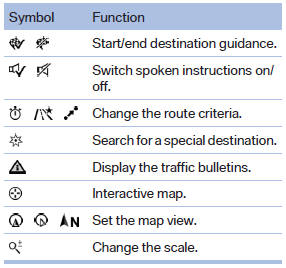
To change to the function bar, move the controller to the left.
See also:
Opening/closing the glass sunroof and
sliding visor together
Briefly press the switch twice in
succession in the desired direction
past the resistance point.
The glass sunroof and sliding visor
move together. Pressing the
switch again stops the moti ...
Check the tire inflation pressure
regularly
Check and, if necessary, correct the tire inflation
pressure, at least twice a
month and before starting on a long trip.
Low tire inflation pressure increases rolling resistance
and thus raises ...
Vehicle Overview
Redesigned for 2011, the sixth-generation 5 Series offers a longer wheelbase,
better fuel efficiency and more conventional styling than its predecessor.
Available in 528i, 535i and 550i trims, the ...
