Displays in the instrument cluster
Selected program

The selected program is displayed in the tachometer.
Program selection
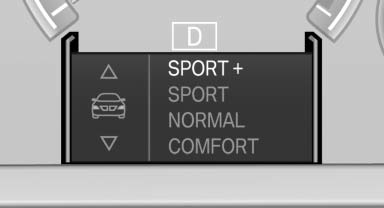
Pressing the button displays a list of the selectable programs.
Display on the Control Display
Program changes can be displayed briefly on the Control Display.
To do so, make the following settings:
1. "Settings"
2. "Control display"
3. "Display driving settings"
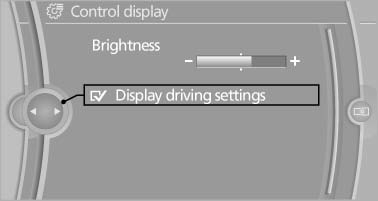
See also:
Status display
The tire and system status is indicated by the
color of the tires.
A change in the tire inflation pressure during
driving is taken into account.
A correction is only necessary if this is indicat ...
Notes
Replacing fuses
Never attempt to repair a blown fuse and
do not replace a defective fuse with a substitute
of another color or amperage rating; this could
lead to a circuit overload, ultimatel ...
X3 in the Market
As you can probably guess by now, the market has caught up with and in many
ways passed the X3. That said, if it weren't for BMW's initiative, this segment
might not even exist today, let alone of ...
