Selecting menu items
Menu items shown in white can be selected
1. Turn the controller until the desired menu item is highlighted
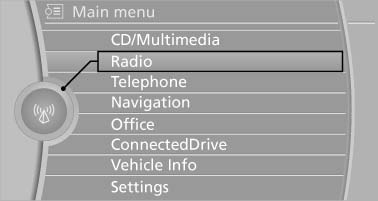
Turn the controller until the desired menu
item is highlighted
2. Press the controller
Menu items in the Owner's Manual
In the Owner's Manual, menu items that can be selected are set in quotation marks, e.g., "Settings".
See also:
Safety
Neither the Insurance Institute for Highway Safety nor the National Highway
Traffic Safety Administration has tested the 2007 X3. Standard safety features
include four-wheel-disc antilock brakes, ...
Vehicle equipment
All standard, country-specific and optional
equipment that is offered in the model series is
described in this chapter. Therefore, equipment
is also described that is not available in a vehicle,
e ...
What to do if...
Information on suitable mobile phones.
Appointments, tasks, notes, text messages, or
e-mails from the mobile phone are not displayed.
The mobile phone is not capable of the
missing function ...
