Opening the main menu
 Press the button.
Press the button.
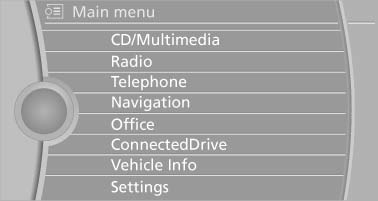
The main menu is displayed.
All iDrive functions can be called up via the main menu.
See also:
System limits
Check the traffic situation as well
Check the traffic situation around the vehicle
with your own eyes. Otherwise, an accident
could result from road users or objects located
outside the pictur ...
Engine compartment
Vehicle equipment
All standard, country-specific and optional
equipment that is offered in the model series is
described in this chapter. Therefore, equipment
is also described that is not avai ...
Use high-quality brands
Field experience has indicated significant differences
in fuel quality: volatility, composition, additives,
etc., among gasolines offered for sale in
the United States and Canada.
Fuels contain ...
