Controller
Select menu items and create settings.
1. Turn.
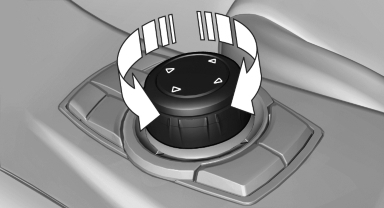
2. Press.
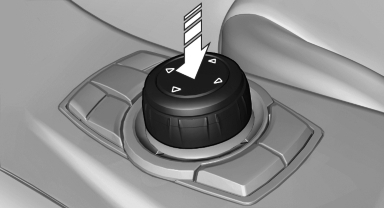
3. Move in four directions.
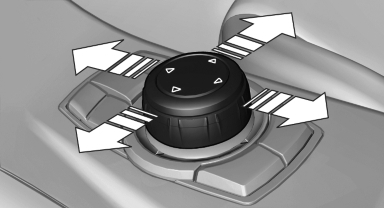
Buttons on controller
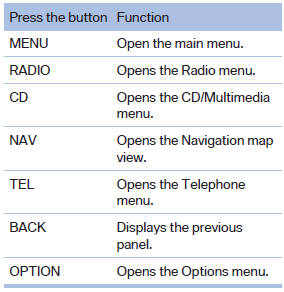
See also:
Lane information
On multi-lane roads, the recommended lanes
are marked in the arrow view by a triangle.
▷ Solid triangle: best lane.
▷ Empty triangle: possible lane. However, another
lane change may ...
Switching on automatically
With the engine running or the ignition switched
on, shift the selector lever into position R.
The image of the rear view camera is displayed
when the system has been switched on using
iDrive. ...
Comfort seat
The distance from the back of the seat occupant's
head can be adjusted using the shoulder
support.
Adjusting side extensions
Adjusting side extensions
You can fold the side extensions ...
