Instrument cluster, electronic displays
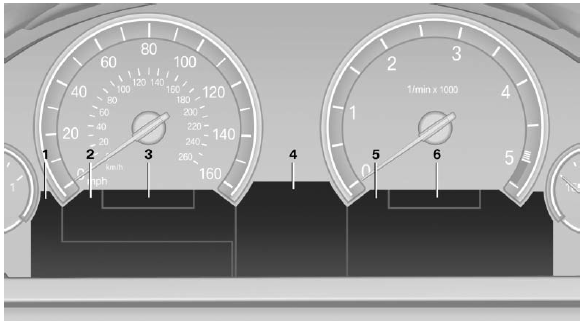
1 Symbols and messages, e.g., warnings
2 Range
3 Computer
4 Navigation display
Service display
5 Selection list, e.g., radio
6 Transmission displays
See also:
Adjusting the volume
Turn the volume button while giving an instruction
until the desired volume is set.
▷ The volume remains constant even if the
volume of other audio sources is changed.
▷ The volume i ...
Controls
1 Screen, left
2 Screen, right
3 Center armrest, remote control
4 CD/DVD player ...
Information on navigation data
1. "Navigation"
2. Open "Options".
3. "Navigation system version"
Information is displayed on the data version. ...
