Volume
► "Speed volume": speed-dependent volume
control.
► "PDC": volume of the PDC signal compared
to the entertainment sound output.
► "Gong": volume of the signal, e. g., the safety
belt reminder, compared to the entertainment
sound output.
► "Microphone": volume of the microphone
during a phone call.
► "Loudspeak.": volume of the loudspeakers
during a phone call.
The following volumes are only stored for the
respective paired telephone: "Microphone",
"Loudspeak.".
Adjusting the volume
1. "CD/Multimedia", "Radio" or "Settings"
2. "Tone"
3. "Volume settings"
4. Select the desired volume setting.
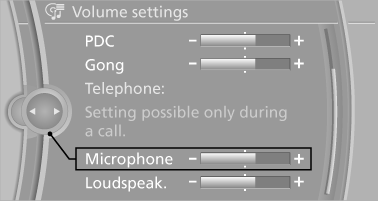
5. To adjust: turn the controller.
6. To store: press the controller.
See also:
Active seat
Active adjustment of the seat cushion's contours
reduces muscular tension and fatigue to
help prevent lower back pain.
Press the button. The LED
lights up. ...
2009 BMW X3 Review
There is very little about the 2009 BMW X3 that hasn't already been covered
by Cars.com; the 2007 model that Kelsey Mays reviewed is essentially the same
vehicle that's offered for 2009. What has ...
Windshield washer nozzles
The washer jets are automatically heated whenever
the ignition is switched on.
...
