Display on the Control Display
Display the computer or trip computer on the Control Display.
1. "Vehicle Info"
2. "Onboard info" or "Trip computer"
Resetting the fuel consumption and speed
1. "Vehicle Info"
2. "Onboard info"
3. "Cons." or "Speed"
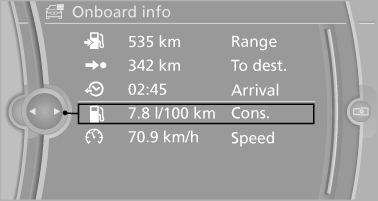
4. "Yes"
See also:
Damage to safety belts
In the case of strain caused by accidents or
damage:
Have the safety belts, including the safety belt
tensioners, replaced and have the belt anchors
checked.
Checking and replacing safety be ...
For your own safety
Maintenance and repairs
Advanced technology, e.g., the use of modern
materials and high-performance electronics, requires suitable maintenance and
repair methods.
Therefore, have this work perfo ...
Gas station recommendation
The remaining range is calculated and gas stations
along the route are displayed.
1. "Navigation"
2. "Route information"
3. "Recommended refuel"
A list of the gas s ...
