Adjusting the info display
You can select what information from the computer is to be displayed on the info display of the instrument cluster.
1. "Settings"
2. "Info display"
3. Select the desired displays.
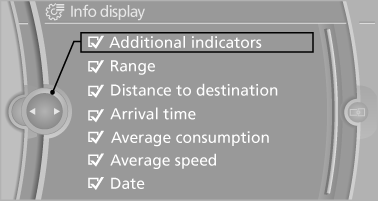
See also:
Parking brake
The parking brake is primarily intended to prevent the vehicle from rolling while
parked; it brakes the rear wheels.
Indicator lamp The indicator lamp is lit, and when you drive
off a signal soun ...
Displaying the task
1. Select the desired task.
2. Scroll in the task if necessary:
▷ Turn the controller.
▷ Select the symbol.
Using contact data
Contact data from appointments, tasks, text
messages, ...
Vehicle equipment
All standard, country-specific and optional
equipment that is offered in the model series is
described in this chapter. Therefore, equipment
is also described that is not available in a vehicle,
e ...
