Components of the integrated Owner'sManual
The integrated Owner's Manual consists of three parts, which offer various levels of information or access possibilities.
Quick Reference Guide
Located in the Quick Reference is important information for the operation of the vehicle, the operation of basic vehicle functions or for what to do in the event of a flat tire. This information can also be displayed during driving.
Search by pictures
Information and descriptions based on illustrations can be searched via search by pictures.
This is helpful, for example, if the description of an outfitting package that cannot be named is needed.
Owner's Manual
Information and descriptions can be searched by direct entry of a search term via the index.
Select components
1.  Press the button.
Press the button.
2. Turn the controller: open "Vehicle Info".
3. Press the controller.
4. Selecting desired range:
► "Quick reference"
► "Search by pictures"
► "Owner's Manual"
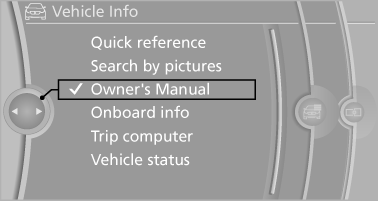
See also:
All around the headliner
All around the headliner
1.
Emergency Request
2. Glass sunroof, powered
3. Indicator lamp, front
passenger
airbag
4. Reading lamps
5. Interior lamps ...
Displaying, setting or changing the limit
1. "Settings"
2. "Speed"
3. "Warning at:"
Warning at
4. Turn the controller until the desired limit is
displayed.
5. Press the controller.
The speed limit is st ...
Putting into operation after a power failure
Putting the parking brake into operation
The parking brake should only be put into
operation again if it was manually released due
to an interruption in the supply of electrical
power. Otherw ...
